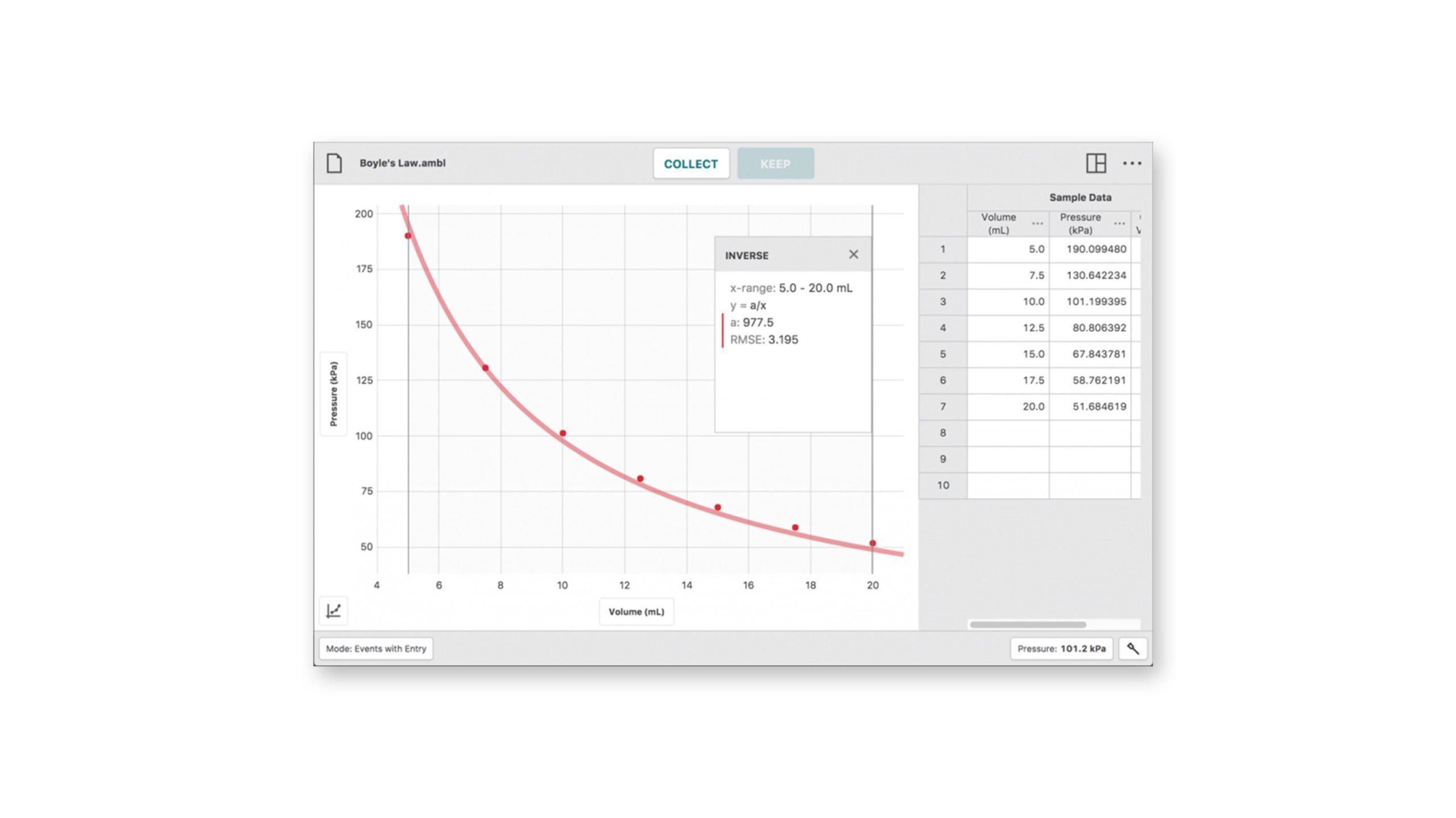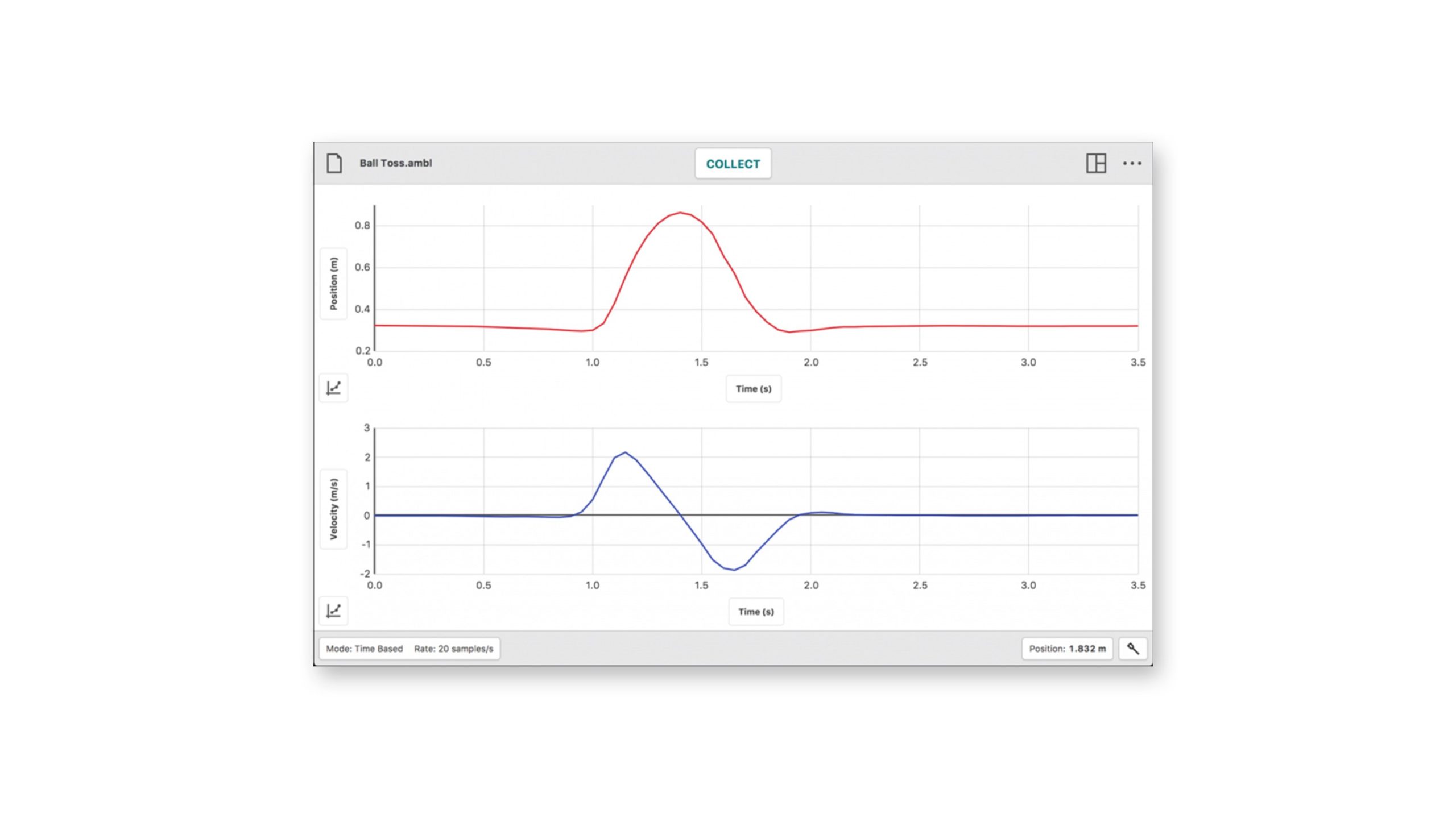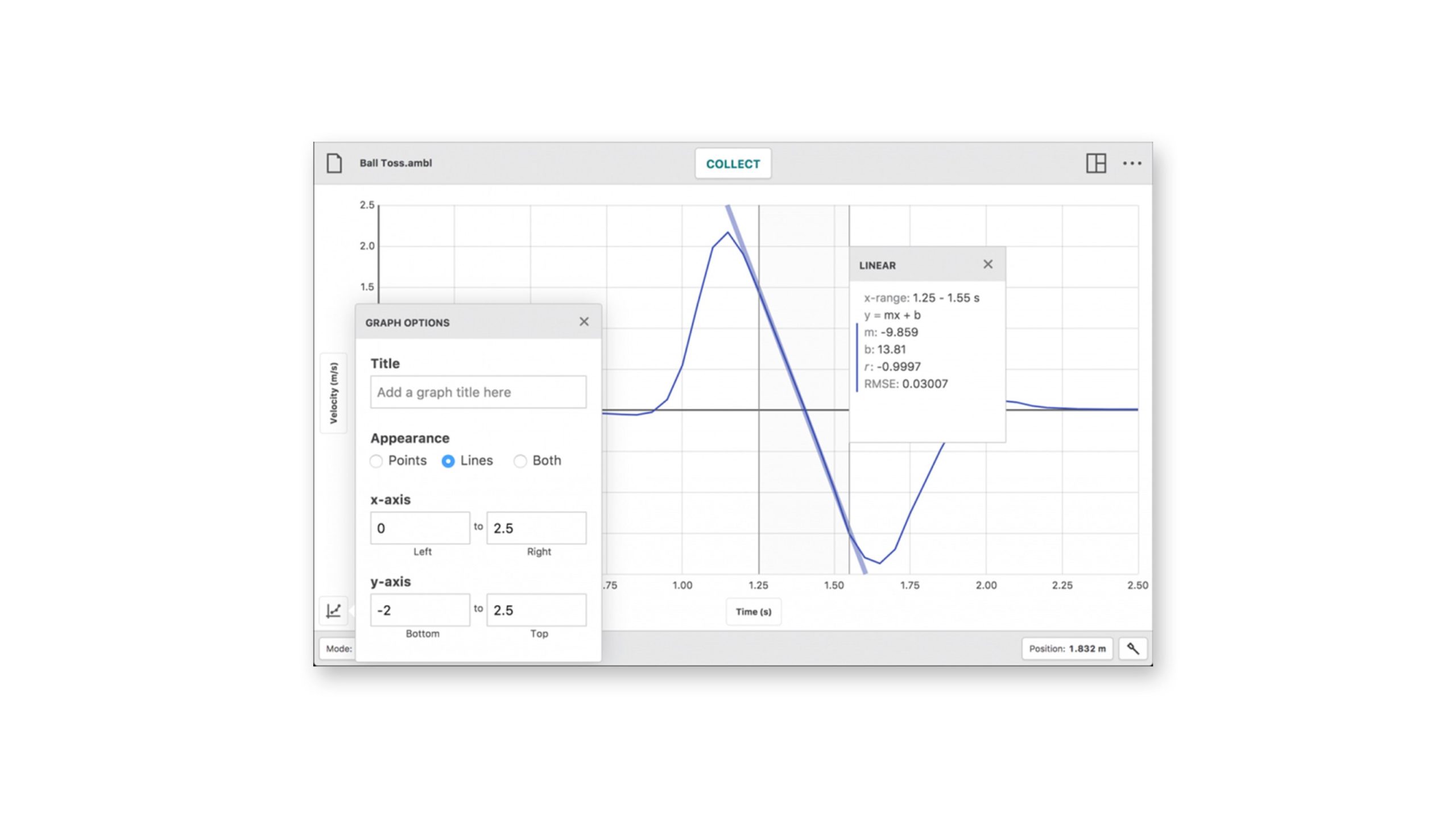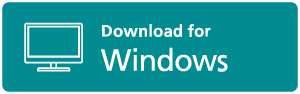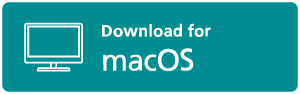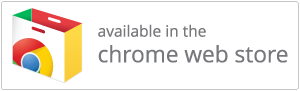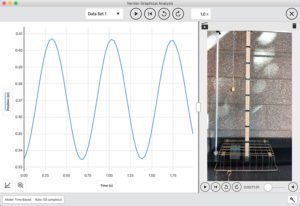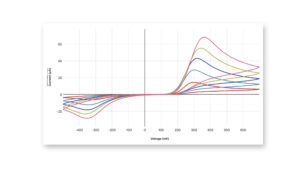Graphical Analysis™
Data Collection
- Collect data from multiple sensors simultaneously, either with a multiple-channel interface such as LabQuest Stream or by using multiple Go Direct sensors. Use Data Sharing to retrieve data from just about every Vernier sensor.
- Select time-based or event-based data collection, including events with entry.
- Adjust data-collection rate and duration as needed.
- Trigger time-based data collection on sensor values.
- Calibrate sensors, although most of the time this is not needed.
- Enter data manually or using the clipboard.
- Change display units on many sensors.
Data Analysis
- Display one, two, or three graphs as needed.
- Set the graph scale.
- Select what is graphed on each axis, and select line- or point-style graphs.
- Calculate descriptive statistics on all or some of your data.
- Fit lines and curves to some or all of your data.
- Define calculated columns based on sensor columns. Use this to linearize a graph, for example.
- View data in a table.
- Highlight and read values from a graph.
- Interpolate and extrapolate using graphed data.
Data Sharing
- Receive data shared from LabQuest 3 or a computer running Logger Pro 3 to support 1:1 lab groups.
Data Storage
- Store and retrieve previously shared data collection and analysis sessions.
- Save Graphical Analysis 4 data files with analysis for use in Logger Pro 3.
System Requirements
Windows
Computer running Windows 7 or Windows 10 version 1809 or newer. Only Windows 10 computers with compatible Bluetooth® radios will support Bluetooth connections.
macOS
Computer running macOS 10.11, 10.12, 10.13, 10.14, 10.15, or 11. USB and Bluetooth.
Chromebook
Chromebook running ChromeOS 80 or newer. USB and Bluetooth.
iOS Devices
Devices running iOS or iPadOS 13 and 14.
Android Devices
Graphical Analysis with Go Direct support requires Android 9 or newer.